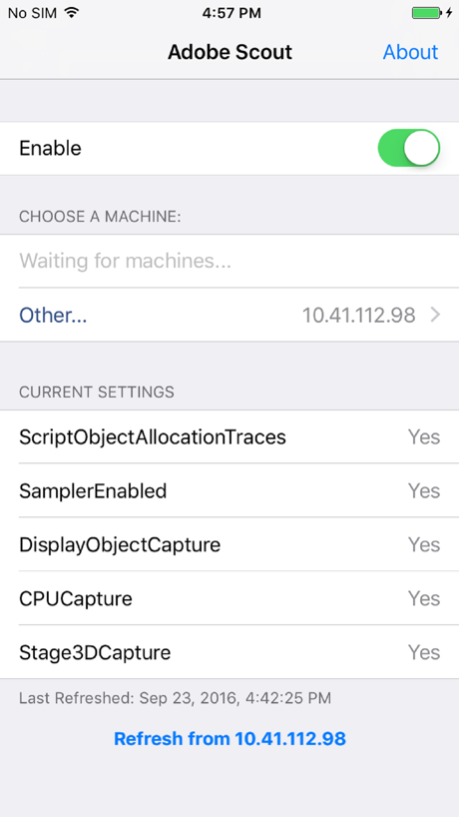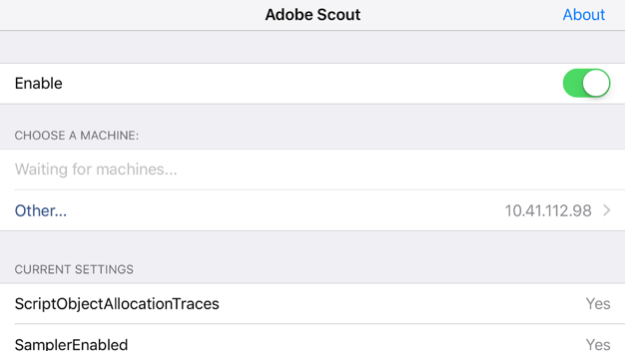Adobe Scout 1.0.5
Continue to app
Free Version
Publisher Description
The Adobe® Scout mobile app is for developers using Scout, the new profiler and analysis tool from Adobe. Install Scout on your desktop, then run this app to profile your iOS apps.
Features:
• Instantly determine how your app is performing with zero code changes.
• Code sampler shows you where your app spends its time.
• Display list recording shows you what you rendered and how it performed.
• GPU recording lets you step through every draw call and rapidly debug and optimize your shaders.
“Adobe Scout is a game changer. Before, the R&D team only did sporadic profiling during development. With Adobe Scout, at any moment, we can track the performance and make the fix early on—saving time and getting our games to market faster.”
-- Jean-Philippe Doiron, Principal Architect R&D, Frima Studio
"Adobe Scout played a major role in performance optimization for the development of Farmville 2."
-- Richard Rabbat, General Manager, Zynga
Oct 6, 2016
Version 1.0.5
This app has been updated by Apple to display the Apple Watch app icon.
Launch Image Fixes
About Adobe Scout
Adobe Scout is a free app for iOS published in the System Maintenance list of apps, part of System Utilities.
The company that develops Adobe Scout is Adobe Inc.. The latest version released by its developer is 1.0.5.
To install Adobe Scout on your iOS device, just click the green Continue To App button above to start the installation process. The app is listed on our website since 2016-10-06 and was downloaded 298 times. We have already checked if the download link is safe, however for your own protection we recommend that you scan the downloaded app with your antivirus. Your antivirus may detect the Adobe Scout as malware if the download link is broken.
How to install Adobe Scout on your iOS device:
- Click on the Continue To App button on our website. This will redirect you to the App Store.
- Once the Adobe Scout is shown in the iTunes listing of your iOS device, you can start its download and installation. Tap on the GET button to the right of the app to start downloading it.
- If you are not logged-in the iOS appstore app, you'll be prompted for your your Apple ID and/or password.
- After Adobe Scout is downloaded, you'll see an INSTALL button to the right. Tap on it to start the actual installation of the iOS app.
- Once installation is finished you can tap on the OPEN button to start it. Its icon will also be added to your device home screen.